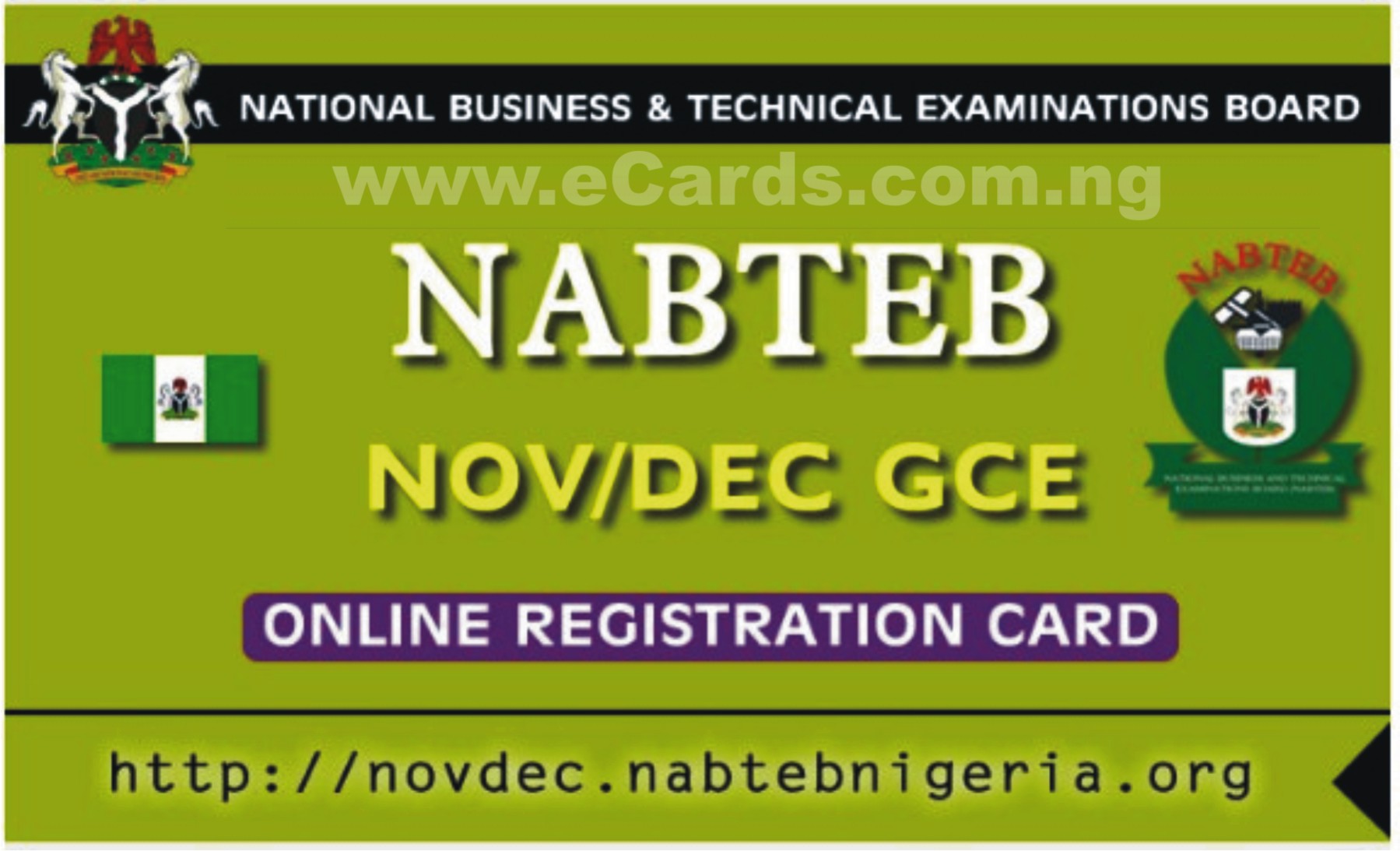
NABTEB NOVDEC GCE FORM
The Pin and Serial No will grant you access to register NABTEB NOV/DEC GCE.
Format: PIN & SERIAL NO
Card Delivery: INSTANT DISPLAY
HOW TO USE
1. Start by using the NABTEB Offline Biometric Data Capture Software
2. Download NABTEB Offline Biometric Data Capture Software by clicking (Here)
3. On successful Biometric Data Capture, proceed to (NABTEB eRegistration Portal)
4. On the Homepage, click on the link "Nov/Dec Registration" to continue the registration
5. On the next page, carefully read the registration instruction and hit the "Start Here" button
6. On the Login page, enter a valid PIN & Serial No. and click the "Submit" button to proceed accordingly
7. Fill the Registration Form carefully and Submit. Print the Registration Photocard and keep it in a safe place
Please Note: This Pin & Serial No can ONLY be used once for one NABTEB Nov/Dec eRegistration.